AIIMS (All India Institute of Medical Sciences) is one of the most respected healthcare institutions in India, with 26 centers across the country. These hospitals are known for offering top-quality medical care to people from all walks of life. To make healthcare more accessible and streamlined, AIIMS has adopted the Online Registration System (ORS) under the Digital India mission, making it easy for patients to book and manage appointments online without any hassle.
With the help of the ORS portal (ors.gov.in), patients can now book, view, or even cancel their OPD appointments from the comfort of their homes using just a smartphone or computer. Let’s explore how you can check or cancel an existing AIIMS appointment quickly and easily.

What is the ORS Portal for AIIMS OPD Booking?
The ORS Patient Portal is a centralized system that connects various government hospitals across India. It simplifies the process of OPD appointment bookings by allowing patients to schedule visits with doctors at AIIMS and other government hospitals. This portal is linked to your Ayushman Bharat Health Account (ABHA), making the process paperless and efficient.
The platform is hosted on the NIC cloud and supports real-time access to appointment details, making it easier for users to manage their health records and doctor visits.
AIIMS OPD Appointment Cancellation Made Simple
To make hospital visits easier and more efficient, the Government of India launched the ORS (Online Registration System) Portal. This platform is especially useful for booking OPD appointments at the All India Institute of Medical Sciences (AIIMS), one of the country’s most trusted and advanced healthcare institutions. Every day, thousands of patients visit different AIIMS branches across India to get expert medical care. Managing such a large number of outpatient visits is now simpler thanks to the ORS Patient Portal.
The ORS system is part of the Digital India mission, created to offer easy online access to healthcare services. It is closely linked with the Ayushman Bharat Health Account (ABHA), which helps patients schedule both in-person and teleconsultation appointments without needing to stand in long queues at the hospital.
If you’re looking to check or cancel your AIIMS OPD appointment, the ORS portal at ors.gov.in provides a quick and user-friendly process. In the next section, we’ll walk you through the exact steps to view or cancel your appointment online with just a few clicks. Keep reading to learn more!
Steps to Cancel Your AIIMS OPD Appointment Online
Booking an OPD appointment through the ORS Portal is quick and hassle-free, but many people often wonder how to cancel or check an already booked appointment. Whether your plans have changed or you’re unable to visit the hospital, knowing how to cancel your AIIMS OPD appointment online can save you time and effort.
To make the process easier, here’s a step-by-step guide to help you cancel or view your AIIMS appointment through the ORS Portal:
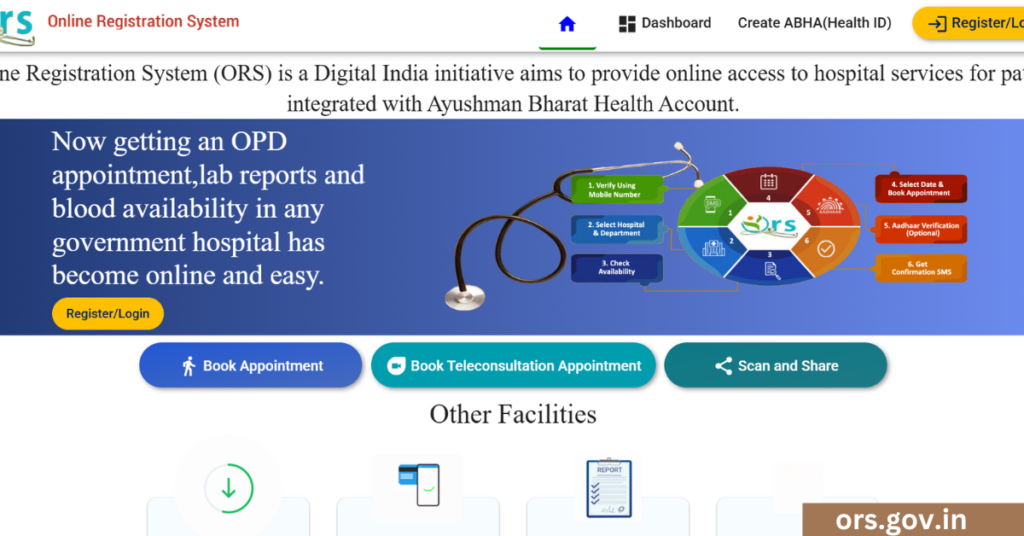
- Visit the ORS Portal: Open your browser and go to the official ORS website at https://ors.gov.in.
- Go to the Login Section: On the homepage, click on the Register/Login tab to begin.
- Log in with Your Details: Enter your registered mobile number and other login credentials, then click the login button.
- View Your Appointments: Once you’re logged in, click on the Appointment section to see a list of all your booked OPD slots.
- Choose the Appointment to Cancel: Find the appointment you no longer need and click on it to open more details.
- Cancel the Appointment: Look for the Cancel option and click it to cancel your booking.
After you cancel the appointment, you’ll receive a confirmation message. If needed, you can go ahead and book a new slot at your convenience. This digital process not only saves time but also helps keep appointment slots open for other patients who need them.
Important Points to Keep in Mind Before Cancelling Your AIIMS Appointment
When you’re managing appointments through the AIIMS ORS portal, here are a few helpful tips:
- Avoid unnecessary bookings that may take up slots for others in need.
- Double-check your details before confirming the cancellation.
- Frequent cancellations may result in your account being temporarily blocked.
- Use your ABHA ID or mobile number wisely while logging in to avoid login issues.
How to Check Your AIIMS OPD Appointment Details Online at ors.gov.in
If you’ve booked an OPD appointment at AIIMS and want to view your appointment slip online, the ORS Portal makes it easy. Whether you need to confirm the date, time, or department, you can access everything within minutes using the steps below.
Here’s how to view your AIIMS OPD appointment slip online:
- Go to the ORS Portal: Open your browser and visit the official ORS website at https://ors.gov.in.
- Login to Your Account: On the homepage, click on the Login button and enter your registered mobile number and other login credentials.
- Open the Appointment Section: After logging in, go to the Appointment tab to see a list of your scheduled visits.
- Choose the Appointment You Want to View: From the list, click on the specific appointment to see its full details.
- View and Download Your Appointment Slip: Your appointment slip will appear on the screen. You can view it online or download it for future reference.
By following these simple steps, you can easily check your AIIMS OPD booking details anytime without any hassle. This digital method ensures you stay updated and organized with your medical visits.
AIIMS OPD Appointment Contact Details
If you face any difficulties during the booking or cancellation process, AIIMS provides a helpdesk and nodal officer contact details to assist patients.
Here’s a quick overview of the contact details:
| Information Type | Contact Details |
|---|---|
| Official AIIMS Website | https://www.aiims.edu |
| ORS Helpdesk Number | 011-65900669 |
| ORS Email Support | helpdesk-ors@gov.in |
| Nodal Officer Contact List | Click here |
Before calling, make sure you have your appointment ID or registered mobile number handy for faster assistance.
AIIMS OPD Services: What You Should Know
Besides online appointment booking and cancellation, the ORS portal allows patients to:
- Register for a new patient UHID
- Link their ABHA number for better health record tracking
- Get notifications and reminders for appointments
- View consultation details and follow-up schedules
This initiative is a big step forward in improving access to healthcare in India. The platform saves time, reduces crowding in hospital lobbies, and ensures a smooth experience for patients and doctors alike.
FAQs – How to View or Cancel Your AIIMS OPD Appointment Online
Q1. How can I view my AIIMS OPD appointment online?
You can view your AIIMS OPD appointment by logging into the ORS portal at ors.gov.in and clicking on the ‘Appointment’ section after selecting your hospital and state.
Q2. How do I cancel an AIIMS OPD appointment?
To cancel your appointment, log in to the ORS portal, select your hospital, and click the red cross icon next to your booking. Verify with OTP to complete the cancellation.
Q3. Is it necessary to have a mobile number to cancel an appointment on the ORS portal?
Yes, it’s the most convenient way. You can cancel using your registered mobile number by verifying it with an OTP.
Q4. Will I receive a confirmation after canceling my AIIMS appointment?
Yes, once canceled, you will get a confirmation message on your registered mobile number.
Q5. Can I cancel my AIIMS appointment anytime?
Yes, but avoid canceling frequently as it may lead to your account being temporarily blocked.
Q6. What is the official website for booking AIIMS OPD appointments?
The official website is https://ors.gov.in.
Q7. Can I reschedule my AIIMS OPD appointment online?
Currently, the ORS portal only supports canceling. You’ll need to book a new appointment after canceling the previous one.
Q8. What if I forget my appointment ID?
You can retrieve your appointment using your registered mobile number or UHID on the ORS portal.
Q9. Is an ABHA ID required for AIIMS OPD booking?
Yes, linking your ABHA ID ensures better tracking of your medical records and appointments.
Q10. Whom should I contact if I face issues with AIIMS OPD booking or cancellation?
You can call the helpdesk at 011-65900669 or email helpdesk-ors@gov.in for assistance.
What People Also Search Regarding AIIMS Raebareli
- How to cancel AIIMS appointment online
- AIIMS Delhi OPD appointment cancellation steps
- AIIMS OPD view appointment status
- AIIMS online registration through ORS portal
- OPD booking AIIMS using mobile number
- ABHA linked appointment AIIMS
- AIIMS helpdesk contact number for OPD
Final Thoughts
Managing your hospital visits should never be stressful—and with the AIIMS ORS Portal, it doesn’t have to be. Whether you’re scheduling a consultation or need to cancel a booking, everything is just a few clicks away. This digital system not only saves time but also makes healthcare services more inclusive and efficient.
If you’re planning to visit AIIMS or any other linked hospital, take advantage of the ORS portal for a smooth and convenient experience.